Java AWT TextField
The object of a TextField class is a text component that allows a user to enter a single line text and edit it. It inherits TextComponent class, which further inherits Component class.
When we enter a key in the text field (like key pressed, key released or key typed), the event is sent to TextField. Then the KeyEvent is passed to the registered KeyListener. It can also be done using ActionEvent; if the ActionEvent is enabled on the text field, then the ActionEvent may be fired by pressing return key. The event is handled by the ActionListener interface.
AWT TextField Class Declaration
TextField Class constructors
| Sr. no. | Constructor | Description |
|---|---|---|
| 1. | TextField() | It constructs a new text field component. |
| 2. | TextField(String text) | It constructs a new text field initialized with the given string text to be displayed. |
| 3. | TextField(int columns) | It constructs a new textfield (empty) with given number of columns. |
| 4. | TextField(String text, int columns) | It constructs a new text field with the given text and given number of columns (width). |
TextField Class Methods
| Sr. no. | Method name | Description |
|---|---|---|
| 1. | void addNotify() | It creates the peer of text field. |
| 2. | boolean echoCharIsSet() | It tells whether text field has character set for echoing or not. |
| 3. | void addActionListener(ActionListener l) | It adds the specified action listener to receive action events from the text field. |
| 4. | ActionListener[] getActionListeners() | It returns array of all action listeners registered on text field. |
| 5. | AccessibleContext getAccessibleContext() | It fetches the accessible context related to the text field. |
| 6. | int getColumns() | It fetches the number of columns in text field. |
| 7. | char getEchoChar() | It fetches the character that is used for echoing. |
| 8. | Dimension getMinimumSize() | It fetches the minimum dimensions for the text field. |
| 9. | Dimension getMinimumSize(int columns) | It fetches the minimum dimensions for the text field with specified number of columns. |
| 10. | Dimension getPreferredSize() | It fetches the preferred size of the text field. |
| 11. | Dimension getPreferredSize(int columns) | It fetches the preferred size of the text field with specified number of columns. |
| 12. | protected String paramString() | It returns a string representing state of the text field. |
| 13. | protected void processActionEvent(ActionEvent e) | It processes action events occurring in the text field by dispatching them to a registered ActionListener object. |
| 14. | protected void processEvent(AWTEvent e) | It processes the event on text field. |
| 15. | void removeActionListener(ActionListener l) | It removes specified action listener so that it doesn't receive action events anymore. |
| 16. | void setColumns(int columns) | It sets the number of columns in text field. |
| 17. | void setEchoChar(char c) | It sets the echo character for text field. |
| 18. | void setText(String t) | It sets the text presented by this text component to the specified text. |
Method Inherited
The AWT TextField class inherits the methods from below classes:
- java.awt.TextComponent
- java.awt.Component
- java.lang.Object
Java AWT TextField Example
TextFieldExample1.java
Output:
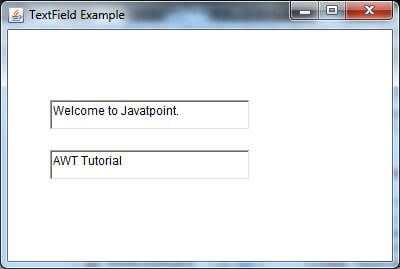
Java AWT TextField Example with ActionListener
TextFieldExample2.java
Output:
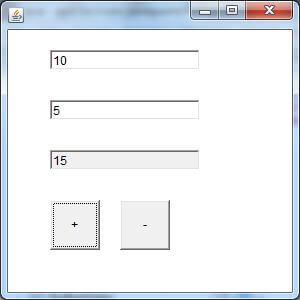
0 comments:
Post a Comment