Java JPasswordField
The object of a JPasswordField class is a text component specialized for password entry. It allows the editing of a single line of text. It inherits JTextField class.
JPasswordField class declaration
Let's see the declaration for javax.swing.JPasswordField class.
- public class JPasswordField extends JTextField
Commonly used Constructors:
| Constructor | Description |
|---|
| JPasswordField() | Constructs a new JPasswordField, with a default document, null starting text string, and 0 column width. |
| JPasswordField(int columns) | Constructs a new empty JPasswordField with the specified number of columns. |
| JPasswordField(String text) | Constructs a new JPasswordField initialized with the specified text. |
| JPasswordField(String text, int columns) | Construct a new JPasswordField initialized with the specified text and columns. |
Java JPasswordField Example
- import javax.swing.*;
- public class PasswordFieldExample {
- public static void main(String[] args) {
- JFrame f=new JFrame("Password Field Example");
- JPasswordField value = new JPasswordField();
- JLabel l1=new JLabel("Password:");
- l1.setBounds(20,100, 80,30);
- value.setBounds(100,100,100,30);
- f.add(value); f.add(l1);
- f.setSize(300,300);
- f.setLayout(null);
- f.setVisible(true);
- }
- }
Output:
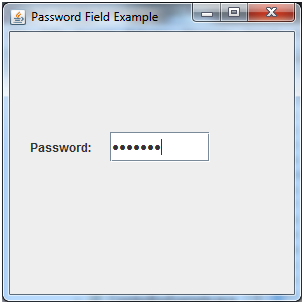
Java JPasswordField Example with ActionListener
- import javax.swing.*;
- import java.awt.event.*;
- public class PasswordFieldExample {
- public static void main(String[] args) {
- JFrame f=new JFrame("Password Field Example");
- final JLabel label = new JLabel();
- label.setBounds(20,150, 200,50);
- final JPasswordField value = new JPasswordField();
- value.setBounds(100,75,100,30);
- JLabel l1=new JLabel("Username:");
- l1.setBounds(20,20, 80,30);
- JLabel l2=new JLabel("Password:");
- l2.setBounds(20,75, 80,30);
- JButton b = new JButton("Login");
- b.setBounds(100,120, 80,30);
- final JTextField text = new JTextField();
- text.setBounds(100,20, 100,30);
- f.add(value); f.add(l1); f.add(label); f.add(l2); f.add(b); f.add(text);
- f.setSize(300,300);
- f.setLayout(null);
- f.setVisible(true);
- b.addActionListener(new ActionListener() {
- public void actionPerformed(ActionEvent e) {
- String data = "Username " + text.getText();
- data += ", Password: "
- + new String(value.getPassword());
- label.setText(data);
- }
- });
- }
- }
Output:
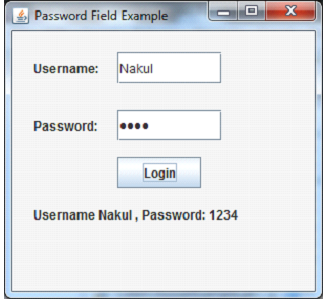
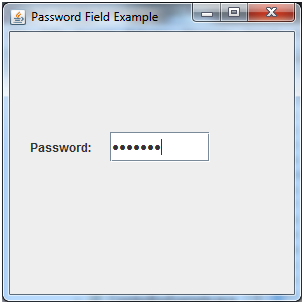
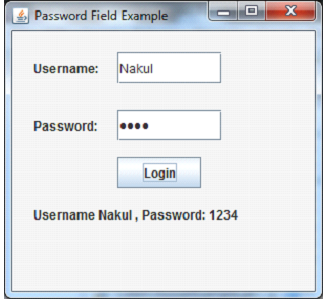
0 comments:
Post a Comment