Java JColorChooser
The JColorChooser class is used to create a color chooser dialog box so that user can select any color. It inherits JComponent class.
JColorChooser class declaration
Let's see the declaration for javax.swing.JColorChooser class.
- public class JColorChooser extends JComponent implements Accessible
Commonly used Constructors:
| Constructor | Description |
|---|
| JColorChooser() | It is used to create a color chooser panel with white color initially. |
| JColorChooser(color initialcolor) | It is used to create a color chooser panel with the specified color initially. |
Commonly used Methods:
| Method | Description |
|---|
| void addChooserPanel(AbstractColorChooserPanel panel) | It is used to add a color chooser panel to the color chooser. |
| static Color showDialog(Component c, String title, Color initialColor) | It is used to show the color chooser dialog box. |
Java JColorChooser Example
- import java.awt.event.*;
- import java.awt.*;
- import javax.swing.*;
- public class ColorChooserExample extends JFrame implements ActionListener {
- JButton b;
- Container c;
- ColorChooserExample(){
- c=getContentPane();
- c.setLayout(new FlowLayout());
- b=new JButton("color");
- b.addActionListener(this);
- c.add(b);
- }
- public void actionPerformed(ActionEvent e) {
- Color initialcolor=Color.RED;
- Color color=JColorChooser.showDialog(this,"Select a color",initialcolor);
- c.setBackground(color);
- }
-
- public static void main(String[] args) {
- ColorChooserExample ch=new ColorChooserExample();
- ch.setSize(400,400);
- ch.setVisible(true);
- ch.setDefaultCloseOperation(EXIT_ON_CLOSE);
- }
- }
Output:
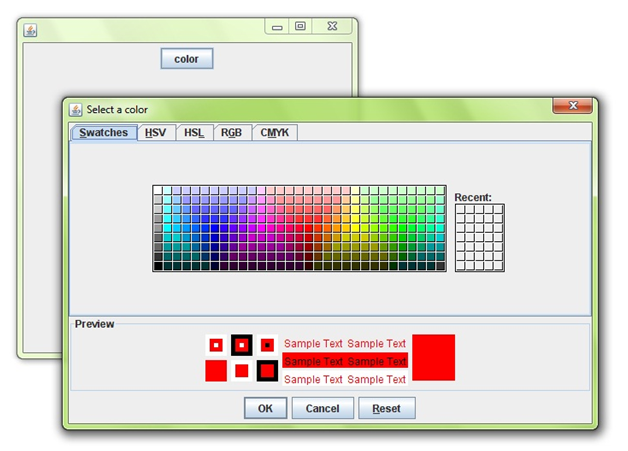
Java JColorChooser Example with ActionListener
- import javax.swing.*;
- import java.awt.*;
- import java.awt.event.*;
- public class ColorChooserExample extends JFrame implements ActionListener{
- JFrame f;
- JButton b;
- JTextArea ta;
- ColorChooserExample(){
- f=new JFrame("Color Chooser Example.");
- b=new JButton("Pad Color");
- b.setBounds(200,250,100,30);
- ta=new JTextArea();
- ta.setBounds(10,10,300,200);
- b.addActionListener(this);
- f.add(b);f.add(ta);
- f.setLayout(null);
- f.setSize(400,400);
- f.setVisible(true);
- }
- public void actionPerformed(ActionEvent e){
- Color c=JColorChooser.showDialog(this,"Choose",Color.CYAN);
- ta.setBackground(c);
- }
- public static void main(String[] args) {
- new ColorChooserExample();
- }
- }
Output:
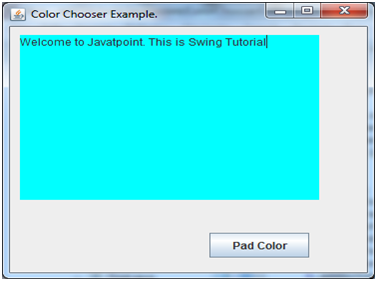
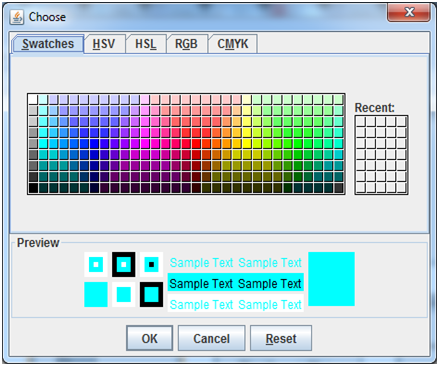
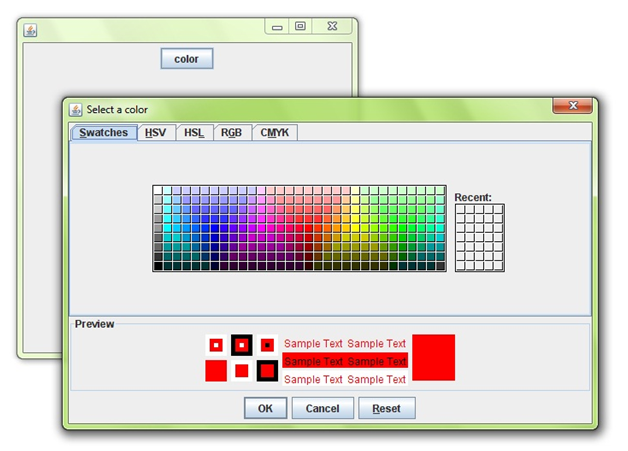
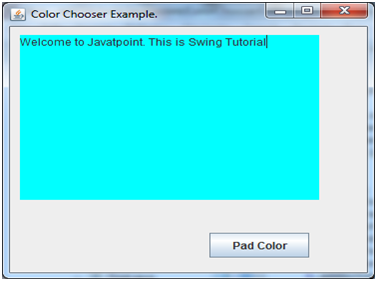
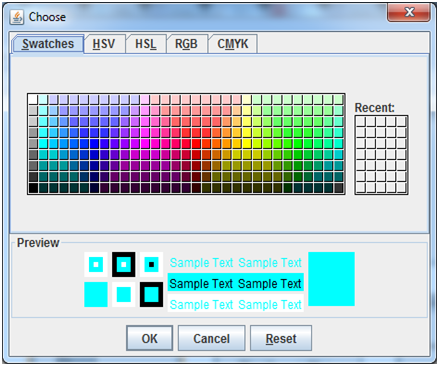
0 comments:
Post a Comment