Java JTextArea
The object of a JTextArea class is a multi line region that displays text. It allows the editing of multiple line text. It inherits JTextComponent class
JTextArea class declaration
Let's see the declaration for javax.swing.JTextArea class.
Commonly used Constructors:
| Constructor | Description |
|---|---|
| JTextArea() | Creates a text area that displays no text initially. |
| JTextArea(String s) | Creates a text area that displays specified text initially. |
| JTextArea(int row, int column) | Creates a text area with the specified number of rows and columns that displays no text initially. |
| JTextArea(String s, int row, int column) | Creates a text area with the specified number of rows and columns that displays specified text. |
Commonly used Methods:
| Methods | Description |
|---|---|
| void setRows(int rows) | It is used to set specified number of rows. |
| void setColumns(int cols) | It is used to set specified number of columns. |
| void setFont(Font f) | It is used to set the specified font. |
| void insert(String s, int position) | It is used to insert the specified text on the specified position. |
| void append(String s) | It is used to append the given text to the end of the document. |
Java JTextArea Example
Output:
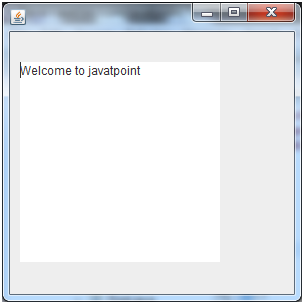
Java JTextArea Example with ActionListener
Output:
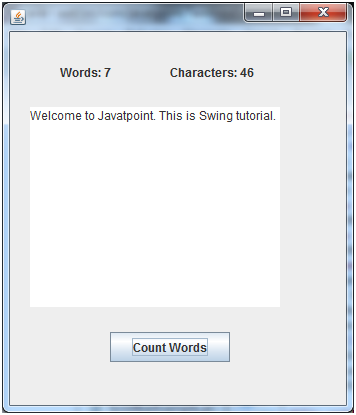
0 comments:
Post a Comment