Java JLabel
The object of JLabel class is a component for placing text in a container. It is used to display a single line of read only text. The text can be changed by an application but a user cannot edit it directly. It inherits JComponent class.
JLabel class declaration
Let's see the declaration for javax.swing.JLabel class.
Commonly used Constructors:
| Constructor | Description |
|---|---|
| JLabel() | Creates a JLabel instance with no image and with an empty string for the title. |
| JLabel(String s) | Creates a JLabel instance with the specified text. |
| JLabel(Icon i) | Creates a JLabel instance with the specified image. |
| JLabel(String s, Icon i, int horizontalAlignment) | Creates a JLabel instance with the specified text, image, and horizontal alignment. |
Commonly used Methods:
| Methods | Description |
|---|---|
| String getText() | t returns the text string that a label displays. |
| void setText(String text) | It defines the single line of text this component will display. |
| void setHorizontalAlignment(int alignment) | It sets the alignment of the label's contents along the X axis. |
| Icon getIcon() | It returns the graphic image that the label displays. |
| int getHorizontalAlignment() | It returns the alignment of the label's contents along the X axis. |
Java JLabel Example
Output:
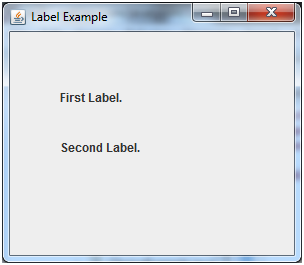
Java JLabel Example with ActionListener
Output:
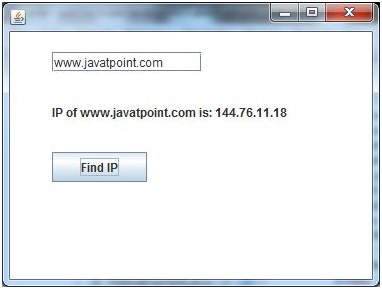
0 comments:
Post a Comment