Java JCheckBox
The JCheckBox class is used to create a checkbox. It is used to turn an option on (true) or off (false). Clicking on a CheckBox changes its state from "on" to "off" or from "off" to "on ".It inherits JToggleButton class.
JCheckBox class declaration
Let's see the declaration for javax.swing.JCheckBox class.
- public class JCheckBox extends JToggleButton implements Accessible
Commonly used Constructors:
| Constructor | Description |
|---|
| JJCheckBox() | Creates an initially unselected check box button with no text, no icon. |
| JChechBox(String s) | Creates an initially unselected check box with text. |
| JCheckBox(String text, boolean selected) | Creates a check box with text and specifies whether or not it is initially selected. |
| JCheckBox(Action a) | Creates a check box where properties are taken from the Action supplied. |
Commonly used Methods:
| Methods | Description |
|---|
| AccessibleContext getAccessibleContext() | It is used to get the AccessibleContext associated with this JCheckBox. |
| protected String paramString() | It returns a string representation of this JCheckBox. |
Java JCheckBox Example
- import javax.swing.*;
- public class CheckBoxExample
- {
- CheckBoxExample(){
- JFrame f= new JFrame("CheckBox Example");
- JCheckBox checkBox1 = new JCheckBox("C++");
- checkBox1.setBounds(100,100, 50,50);
- JCheckBox checkBox2 = new JCheckBox("Java", true);
- checkBox2.setBounds(100,150, 50,50);
- f.add(checkBox1);
- f.add(checkBox2);
- f.setSize(400,400);
- f.setLayout(null);
- f.setVisible(true);
- }
- public static void main(String args[])
- {
- new CheckBoxExample();
- }}
Output:
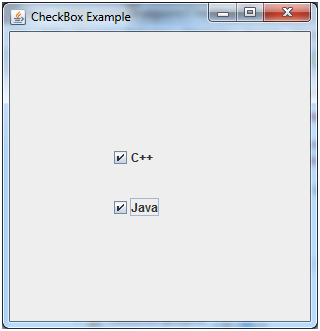
Java JCheckBox Example with ItemListener
- import javax.swing.*;
- import java.awt.event.*;
- public class CheckBoxExample
- {
- CheckBoxExample(){
- JFrame f= new JFrame("CheckBox Example");
- final JLabel label = new JLabel();
- label.setHorizontalAlignment(JLabel.CENTER);
- label.setSize(400,100);
- JCheckBox checkbox1 = new JCheckBox("C++");
- checkbox1.setBounds(150,100, 50,50);
- JCheckBox checkbox2 = new JCheckBox("Java");
- checkbox2.setBounds(150,150, 50,50);
- f.add(checkbox1); f.add(checkbox2); f.add(label);
- checkbox1.addItemListener(new ItemListener() {
- public void itemStateChanged(ItemEvent e) {
- label.setText("C++ Checkbox: "
- + (e.getStateChange()==1?"checked":"unchecked"));
- }
- });
- checkbox2.addItemListener(new ItemListener() {
- public void itemStateChanged(ItemEvent e) {
- label.setText("Java Checkbox: "
- + (e.getStateChange()==1?"checked":"unchecked"));
- }
- });
- f.setSize(400,400);
- f.setLayout(null);
- f.setVisible(true);
- }
- public static void main(String args[])
- {
- new CheckBoxExample();
- }
- }
Output:
Java JCheckBox Example: Food Order
- import javax.swing.*;
- import java.awt.event.*;
- public class CheckBoxExample extends JFrame implements ActionListener{
- JLabel l;
- JCheckBox cb1,cb2,cb3;
- JButton b;
- CheckBoxExample(){
- l=new JLabel("Food Ordering System");
- l.setBounds(50,50,300,20);
- cb1=new JCheckBox("Pizza @ 100");
- cb1.setBounds(100,100,150,20);
- cb2=new JCheckBox("Burger @ 30");
- cb2.setBounds(100,150,150,20);
- cb3=new JCheckBox("Tea @ 10");
- cb3.setBounds(100,200,150,20);
- b=new JButton("Order");
- b.setBounds(100,250,80,30);
- b.addActionListener(this);
- add(l);add(cb1);add(cb2);add(cb3);add(b);
- setSize(400,400);
- setLayout(null);
- setVisible(true);
- setDefaultCloseOperation(EXIT_ON_CLOSE);
- }
- public void actionPerformed(ActionEvent e){
- float amount=0;
- String msg="";
- if(cb1.isSelected()){
- amount+=100;
- msg="Pizza: 100\n";
- }
- if(cb2.isSelected()){
- amount+=30;
- msg+="Burger: 30\n";
- }
- if(cb3.isSelected()){
- amount+=10;
- msg+="Tea: 10\n";
- }
- msg+="-----------------\n";
- JOptionPane.showMessageDialog(this,msg+"Total: "+amount);
- }
- public static void main(String[] args) {
- new CheckBoxExample();
- }
- }
Output:
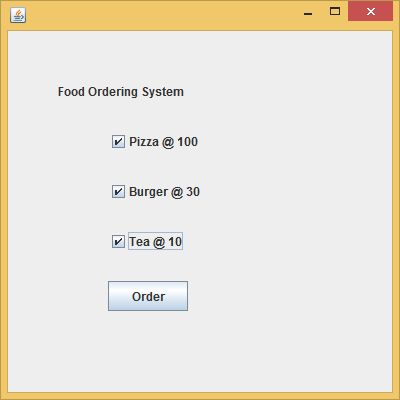
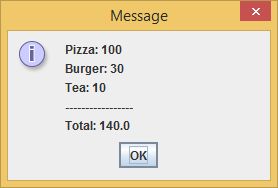
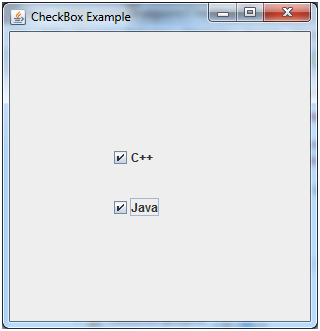
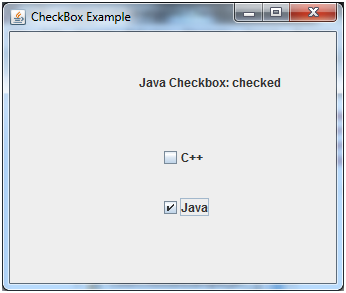
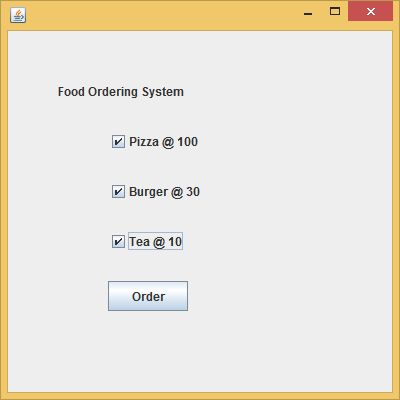
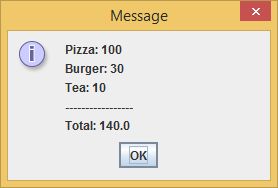
0 comments:
Post a Comment