Java JTree
The JTree class is used to display the tree structured data or hierarchical data. JTree is a complex component. It has a 'root node' at the top most which is a parent for all nodes in the tree. It inherits JComponent class.
JTree class declaration
Let's see the declaration for javax.swing.JTree class.
- public class JTree extends JComponent implements Scrollable, Accessible
Commonly used Constructors:
| Constructor | Description |
|---|
| JTree() | Creates a JTree with a sample model. |
| JTree(Object[] value) | Creates a JTree with every element of the specified array as the child of a new root node. |
| JTree(TreeNode root) | Creates a JTree with the specified TreeNode as its root, which displays the root node. |
Java JTree Example
- import javax.swing.*;
- import javax.swing.tree.DefaultMutableTreeNode;
- public class TreeExample {
- JFrame f;
- TreeExample(){
- f=new JFrame();
- DefaultMutableTreeNode style=new DefaultMutableTreeNode("Style");
- DefaultMutableTreeNode color=new DefaultMutableTreeNode("color");
- DefaultMutableTreeNode font=new DefaultMutableTreeNode("font");
- style.add(color);
- style.add(font);
- DefaultMutableTreeNode red=new DefaultMutableTreeNode("red");
- DefaultMutableTreeNode blue=new DefaultMutableTreeNode("blue");
- DefaultMutableTreeNode black=new DefaultMutableTreeNode("black");
- DefaultMutableTreeNode green=new DefaultMutableTreeNode("green");
- color.add(red); color.add(blue); color.add(black); color.add(green);
- JTree jt=new JTree(style);
- f.add(jt);
- f.setSize(200,200);
- f.setVisible(true);
- }
- public static void main(String[] args) {
- new TreeExample();
- }}
Output:
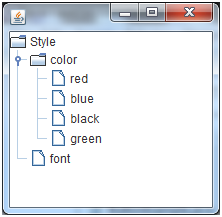
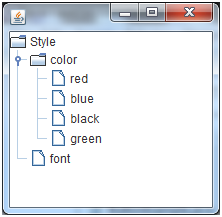
0 comments:
Post a Comment