Code Editors
Code editors are programs specifically designed for editing, managing and writing source code. They offer a wide range of features that make the development process easier and faster. Here’s a brief introduction to some of the most popular code editors for C++:
Visual Studio Code (VSCode): Visual Studio Code is a popular, free, open-source, and lightweight code editor developed by Microsoft. It has built-in support for C++, along with an extensive library of extensions and plugins.
Sublime Text: Sublime Text is a cross-platform text editor that is quite popular among developers due to its speed and minimalist design. It supports C++ with the help of plugins and has a variety of themes and packages available for customization.
CLion: CLion is an Integrated Development Environment (IDE) developed by JetBrains specifically for C and C++ developers. It provides advanced features like code completion, refactoring support, debugging, and more.
These are just a few examples, and there are many other code editors available, including Atom, Notepad++, and Geany. They all have their features and may suit different developers’ needs. Finding the right code editor is often a matter of personal preference and workflow.
To work with C++ in your chosen code editor, you often need to install some additional tools and add-ons, such as compilers, linters, and debugger support. Make sure to follow the instructions provided by the editor’s documentation to set up C++ correctly.
Help others learn by submitting links to learn
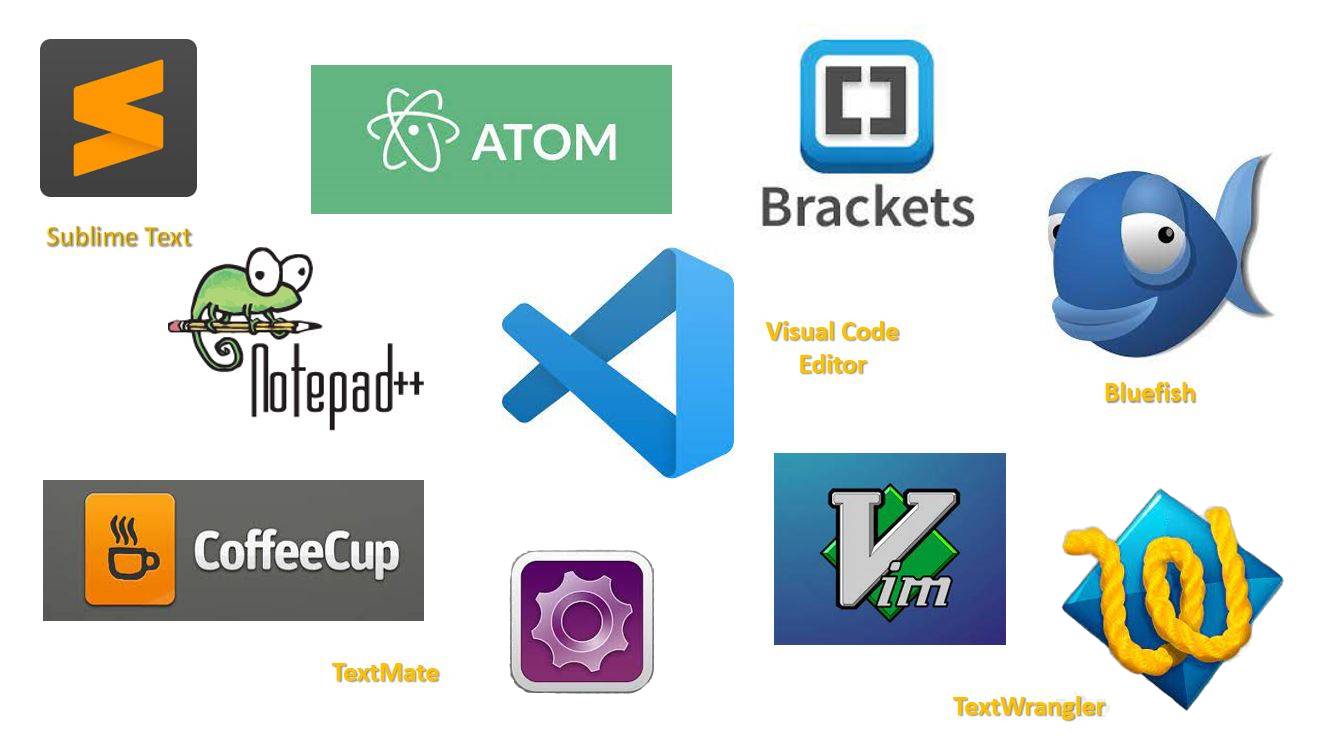
0 comments:
Post a Comment